diff options
Diffstat (limited to 'content/post')
| -rw-r--r-- | content/post/Count my stuff.md | 84 | ||||
| -rw-r--r-- | content/post/_index.md | 7 | ||||
| -rw-r--r-- | content/post/architecture of linux kernel.md | 26 | ||||
| -rw-r--r-- | content/post/escape sequence.md | 370 | ||||
| -rw-r--r-- | content/post/first website.md | 66 | ||||
| -rw-r--r-- | content/post/getting unified experience.md | 20 | ||||
| -rw-r--r-- | content/post/install archlinux on tencent server.md | 62 | ||||
| -rw-r--r-- | content/post/mess with bash(1).md | 158 | ||||
| -rw-r--r-- | content/post/mess with bash(2).md | 275 | ||||
| -rw-r--r-- | content/post/no problemo.md | 18 | ||||
| -rw-r--r-- | content/post/past is great.md | 25 | ||||
| -rw-r--r-- | content/post/测试自动创建博客.md | 77 | ||||
| -rw-r--r-- | content/post/随笔1.md | 38 |
13 files changed, 0 insertions, 1226 deletions
diff --git a/content/post/Count my stuff.md b/content/post/Count my stuff.md deleted file mode 100644 index 2eba50a..0000000 --- a/content/post/Count my stuff.md +++ /dev/null @@ -1,84 +0,0 @@ -+++ -title = "Counts my stuff" -date = 2023-02-07 -[taxonomies] -categories = ["period"] -tags = ["gibberish"] -[extra] -math = false -+++ - -Since working, I've got lots of new toys as well as discarded amount of them. -I now lost the tracking, so this post is to list all stuff I have now. - -## Hardware -### Electronics -Total: 15 -- Macbook air M1 8 + 256 -> 2020.12. My main laptop. I'd carry it whenever I go out, light and fast. -- Thinkpad T470 i5-7300u 32 + 256 -> 2022.01. My second laptop, installed archlinux + i3. Most of programming happens here via ssh. A light weight server. -- Raspberry Pi 4 -> 2020.05. Powerful single-board computer that now is running bunch of services to improve life. -- Micro-Controller -> 2022.08. STC89C52RC, to learn embedded programming. -- Nintento Switch OLED -> 2023.01. Gaming. I now only have Zelda:Breath of the Wild, Pokemon Violet, and Bayonetta. -- Sony PSP -> 2023.01. Get it from frined, good toy for old game. -- LG 27up850n-w -> 2023.01. 27 inch 4K monitor, connected with my macbook, thinkpad and NS, improved the experience. -- iPhone SE 2 64GB -> 2021.01. As my backup on first hand, now is my major device. -- Google Pixel 3a -> 2023.01. My android backup, I just wannna try Ubuntu Touch in first place. Cost me only $67. -- iPad Air M1 WIFI 64GB -> 2022.07. My big screen toy, good to read/study/youtube, etc. -- Apple Watch S8 GPS -> 2023.02. Can't resist to complete Apple Ecosystem, though I want the activity tracker. -- Kinston USB Flash Drive 3.0 16GB -> 2019.04. Bootable device for system recovery or installment. -- Samsung USB Flash Drive type-c 64GB -> 2022.11. Data Storage, daily usage. -- WD portable drive 3.0 1TB -> 2018.05. Data Storage, travelling usage. -- WD drive 3.5inch 4TB with charging box -> 2022.09. Media Storage, home media center, plan to get more drive. - -### Tools -Total: 11 -- Screwdriver sets -> 2020.08. Useful when (dis)assembly appliances or electronic devices. -- Network cable plier -> unknown. use to re-size network cable. -- Tape Measure -> 2021.08. To measure the length or distance. -- Scissors -> 2022.10. Utility. -- Apple pencil 2gen -> 2022.07. It comes with iPad, great partner. -- Apple Airpods Pro -> 2020.07. Best experience! -- Filco Majestouch 2 (Cherry MX Brown) 87 key -> 2022.03. First pricer keyboard, worth it! -- Microsoft Designer Mouse -> 2017.11. Purchased with Surface pro, which was sold years ago. But the mouse is too good to be replace. -- Xbox series x controller -> 2022.08. For my steam games, but the PC I gifted to friend, only controller left. -- Port replicator -> 2022.03. Good tool to extend laptop port. -- Zim Powerbank No. 20 -> 2023.02. Just bought, a pre-perpare for riding. - -### Mobile devices -Total: 2 -- Electric Bike -> 2022.10. convinience for commuting, sale pending. -- Electric Bike newly purchased -> 2023.02. convinience for commuting, more powerful than the last one. - -## The End -That's for now... After re-list what I have, I found the number is huge, -I may need to resist to buy new things, only replace them.. - -I still want a Touring Bike.. diff --git a/content/post/_index.md b/content/post/_index.md deleted file mode 100644 index ab81384..0000000 --- a/content/post/_index.md +++ /dev/null @@ -1,7 +0,0 @@ -+++ -sort_by = "date" -template = "index.html" -page_template = "post-page.html" -[extra] -math = false -+++ diff --git a/content/post/architecture of linux kernel.md b/content/post/architecture of linux kernel.md deleted file mode 100644 index 5547051..0000000 --- a/content/post/architecture of linux kernel.md +++ /dev/null @@ -1,26 +0,0 @@ -+++ -title = "Architecture of Linux Kernel" -date = 2022-09-03 -[taxonomies] -categories = ["cs"] -tags = ["linux"] -[extra] -math = true -+++ -## Description - -Modern microcontrollers nowadays support at least two privilege levels. Intel/AMD x86-64 family supports 4 levels, whilst ARM (32bit) microcontrollers support up to 7 levels (6 privileged, 1 non-privileged). - -Modern operating systems support at least 2 levels: - -- **User space**: For applications to run in unprivileged user mode -- **Kernel space**: For the kernel (and all its components) to run in privileged mode – kernel mode - -Address of these 2 spaces are separate. - -Applications in user mode will auto-linked to glibc(the GNU standard C library). Libraries only available in user mode, kernel mode doesn't have this conception. An application only can through **System call** to access kernel. On the other hand, system calls are the only legal entry point into the kernel space. - -> Libraries APIs: man section 3 -> System calls APIs: man section 2 - -to be continue... diff --git a/content/post/escape sequence.md b/content/post/escape sequence.md deleted file mode 100644 index 1659ef7..0000000 --- a/content/post/escape sequence.md +++ /dev/null @@ -1,370 +0,0 @@ -+++ -title = "Escape Sequences" -date = 2022-09-12 -[taxonomies] -categories = ["code"] -tags = ["c"] -[extra] -math = false -+++ - -> copied from [github](https://gist.github.com/fnky/458719343aabd01cfb17a3a4f7296797) in case one day it disappears -> -> more information could visit [vt100 User Guide](https://vt100.net/docs/vt100-ug/chapter3.html) - -# ANSI Escape Sequences - -Standard escape codes are prefixed with `Escape`: - -- Ctrl-Key: `^[` -- Octal: `\033` -- Unicode: `\u001b` -- Hexadecimal: `\x1B` -- Decimal: `27` - -Followed by the command, somtimes delimited by opening square bracket (`[`), known as a Control Sequence Introducer (CSI), optionally followed by arguments and the command itself. - -Arguments are delimeted by semi colon (`;`). - -For example: - -```sh -\x1b[1;31m # Set style to bold, red foreground. -``` - -## Sequences - -- `ESC` - sequence starting with `ESC` (`\x1B`) -- `CSI` - Control Sequence Introducer: sequence starting with `ESC [` or CSI (`\x9B`) -- `DCS` - Device Control String: sequence starting with `ESC P` or DCS (`\x90`) -- `OSC` - Operating System Command: sequence starting with `ESC ]` or OSC (`\x9D`) - -Any whitespaces between sequences and arguments should be ignored. They are present for improved readability. - -## General ASCII Codes - - -| Name | decimal | octal | hex | C-escape | Ctrl-Key | Description | -| ----- | ------- | ----- | ---- | ---------------- | -------- | ----------------------------- | -| `BEL` | 7 | 007 | 0x07 | `\a` | `^G` | Terminal bell | -| `BS` | 8 | 010 | 0x08 | `\b` | `^H` | Backspace | -| `HT` | 9 | 011 | 0x09 | `\t` | `^I` | Horizontal TAB | -| `LF` | 10 | 012 | 0x0A | `\n` | `^J` | Linefeed (newline) | -| `VT` | 11 | 013 | 0x0B | `\v` | `^K` | Vertical TAB | -| `FF` | 12 | 014 | 0x0C | `\f` | `^L` | Formfeed (also: New page`NP`) | -| `CR` | 13 | 015 | 0x0D | `\r` | `^M` | Carriage return | -| `ESC` | 27 | 033 | 0x1B | `\e`[*](#escape) | `^[` | Escape character | -| `DEL` | 127 | 177 | 0x7F | `<none>` | `<none>` | Delete character | - -<div id="escape"></div> - -> **Note:** Some control escape sequences, like `\e` for `ESC`, are not guaranteed to work in all languages and compilers. It is recommended to use the decimal, octal or hex representation as escape code. - -> **Note:** The **Ctrl-Key** representation is simply associating the non-printable characters from ASCII code 1 with the printable (letter) characters from ASCII code 65 ("A"). ASCII code 1 would be `^A` (Ctrl-A), while ASCII code 7 (BEL) would be `^G` (Ctrl-G). This is a common representation (and input method) and historically comes from one of the VT series of terminals. - -## Cursor Controls - - -| ESC Code Sequence | Description | -| :------------------------------------------------- | :----------------------------------------------------- | -| `ESC[H` | moves cursor to home position (0, 0) | -| `ESC[{line};{column}H` <br> `ESC[{line};{column}f` | moves cursor to line #, column # | -| `ESC[#A` | moves cursor up # lines | -| `ESC[#B` | moves cursor down # lines | -| `ESC[#C` | moves cursor right # columns | -| `ESC[#D` | moves cursor left # columns | -| `ESC[#E` | moves cursor to beginning of next line, # lines down | -| `ESC[#F` | moves cursor to beginning of previous line, # lines up | -| `ESC[#G` | moves cursor to column # | -| `ESC[6n` | request cursor position (reports as`ESC[#;#R`) | -| `ESC M` | moves cursor one line up, scrolling if needed | -| `ESC 7` | save cursor position (DEC) | -| `ESC 8` | restores the cursor to the last saved position (DEC) | -| `ESC[s` | save cursor position (SCO) | -| `ESC[u` | restores the cursor to the last saved position (SCO) | - -> **Note:** Some sequences, like saving and restoring cursors, are private sequences and are not standardized. While some terminal emulators (i.e. xterm and derived) support both SCO and DEC sequences, they are likely to have different functionality. It is therefore recommended to use DEC sequences. - -## Erase Functions - - -| ESC Code Sequence | Description | -| :---------------- | :--------------------------------------- | -| `ESC[J` | erase in display (same as ESC\[0J) | -| `ESC[0J` | erase from cursor until end of screen | -| `ESC[1J` | erase from cursor to beginning of screen | -| `ESC[2J` | erase entire screen | -| `ESC[3J` | erase saved lines | -| `ESC[K` | erase in line (same as ESC\[0K) | -| `ESC[0K` | erase from cursor to end of line | -| `ESC[1K` | erase start of line to the cursor | -| `ESC[2K` | erase the entire line | - -> Note: Erasing the line won't move the cursor, meaning that the cursor will stay at the last position it was at before the line was erased. You can use `\r` after erasing the line, to return the cursor to the start of the current line. - -## Colors / Graphics Mode - - -| ESC Code Sequence | Reset Sequence | Description | -| :---------------- | :------------- | :--------------------------------------------------------- | -| `ESC[1;34;{...}m` | | Set graphics modes for cell, separated by semicolon (`;`). | -| `ESC[0m` | | reset all modes (styles and colors) | -| `ESC[1m` | `ESC[22m` | set bold mode. | -| `ESC[2m` | `ESC[22m` | set dim/faint mode. | -| `ESC[3m` | `ESC[23m` | set italic mode. | -| `ESC[4m` | `ESC[24m` | set underline mode. | -| `ESC[5m` | `ESC[25m` | set blinking mode | -| `ESC[7m` | `ESC[27m` | set inverse/reverse mode | -| `ESC[8m` | `ESC[28m` | set hidden/invisible mode | -| `ESC[9m` | `ESC[29m` | set strikethrough mode. | - -> **Note:** Some terminals may not support some of the graphic mode sequences listed above. - -> **Note:** Both dim and bold modes are reset with the `ESC[22m` sequence. The `ESC[21m` sequence is a non-specified sequence for double underline mode and only work in some terminals and is reset with `ESC[24m`. - -### Color codes - -Most terminals support 8 and 16 colors, as well as 256 (8-bit) colors. These colors are set by the user, but have commonly defined meanings. - -#### 8-16 Colors - - -| Color Name | Foreground Color Code | Background Color Code | -| :--------- | :-------------------- | :-------------------- | -| Black | `30` | `40` | -| Red | `31` | `41` | -| Green | `32` | `42` | -| Yellow | `33` | `43` | -| Blue | `34` | `44` | -| Magenta | `35` | `45` | -| Cyan | `36` | `46` | -| White | `37` | `47` | -| Default | `39` | `49` | -| Reset | `0` | `0` | - -> **Note:** the _Reset_ color is the reset code that resets _all_ colors and text effects, Use _Default_ color to reset colors only. - -Most terminals, apart from the basic set of 8 colors, also support the "bright" or "bold" colors. These have their own set of codes, mirroring the normal colors, but with an additional `;1` in their codes: - -```sh -# Set style to bold, red foreground. -\x1b[1;31mHello -# Set style to dimmed white foreground with red background. -\x1b[2;37;41mWorld -``` - -Terminals that support the [aixterm specification](https://sites.ualberta.ca/dept/chemeng/AIX-43/share/man/info/C/a_doc_lib/cmds/aixcmds1/aixterm.htm) provides bright versions of the ISO colors, without the need to use the bold modifier: - - -| Color Name | Foreground Color Code | Background Color Code | -| :------------- | :-------------------- | :-------------------- | -| Bright Black | `90` | `100` | -| Bright Red | `91` | `101` | -| Bright Green | `92` | `102` | -| Bright Yellow | `93` | `103` | -| Bright Blue | `94` | `104` | -| Bright Magenta | `95` | `105` | -| Bright Cyan | `96` | `106` | -| Bright White | `97` | `107` | - -#### 256 Colors - -The following escape codes tells the terminal to use the given color ID: - - -| ESC Code Sequence | Description | -| :---------------- | :-------------------- | -| `ESC[38;5;{ID}m` | Set foreground color. | -| `ESC[48;5;{ID}m` | Set background color. | - -Where `{ID}` should be replaced with the color index from 0 to 255 of the following color table: - -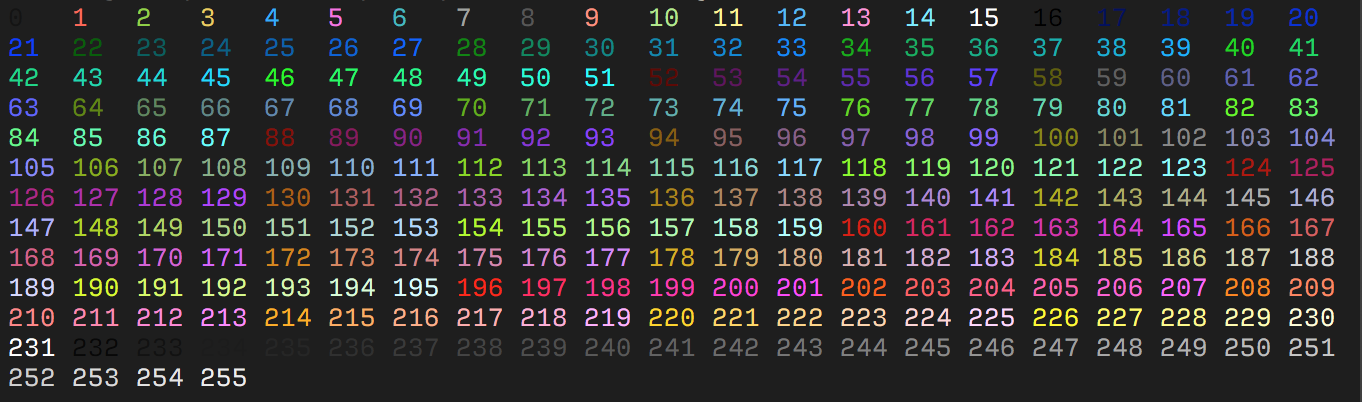 - -The table starts with the original 16 colors (0-15). - -The proceeding 216 colors (16-231) or formed by a 3bpc RGB value offset by 16, packed into a single value. - -The final 24 colors (232-255) are grayscale starting from a shade slighly lighter than black, ranging up to shade slightly darker than white. - -Some emulators interpret these steps as linear increments (`256 / 24`) on all three channels, although some emulators may explicitly define these values. - -#### RGB Colors - -More modern terminals supports [Truecolor](https://en.wikipedia.org/wiki/Color_depth#True_color_.2824-bit.29) (24-bit RGB), which allows you to set foreground and background colors using RGB. - -These escape sequences are usually not well documented. - - -| ESC Code Sequence | Description | -| :---------------------- | :--------------------------- | -| `ESC[38;2;{r};{g};{b}m` | Set foreground color as RGB. | -| `ESC[48;2;{r};{g};{b}m` | Set background color as RGB. | - -> Note that `;38` and `;48` corresponds to the 16 color sequence and is interpreted by the terminal to set the foreground and background color respectively. Where as `;2` and `;5` sets the color format. - -## Screen Modes - -### Set Mode - - -| ESC Code Sequence | Description | -| :---------------- | :-------------------------------------------------------------------------------------------------------------------------------------------------------------------- | -| `ESC[={value}h` | Changes the screen width or type to the mode specified by value. | -| `ESC[=0h` | 40 x 25 monochrome (text) | -| `ESC[=1h` | 40 x 25 color (text) | -| `ESC[=2h` | 80 x 25 monochrome (text) | -| `ESC[=3h` | 80 x 25 color (text) | -| `ESC[=4h` | 320 x 200 4-color (graphics) | -| `ESC[=5h` | 320 x 200 monochrome (graphics) | -| `ESC[=6h` | 640 x 200 monochrome (graphics) | -| `ESC[=7h` | Enables line wrapping | -| `ESC[=13h` | 320 x 200 color (graphics) | -| `ESC[=14h` | 640 x 200 color (16-color graphics) | -| `ESC[=15h` | 640 x 350 monochrome (2-color graphics) | -| `ESC[=16h` | 640 x 350 color (16-color graphics) | -| `ESC[=17h` | 640 x 480 monochrome (2-color graphics) | -| `ESC[=18h` | 640 x 480 color (16-color graphics) | -| `ESC[=19h` | 320 x 200 color (256-color graphics) | -| `ESC[={value}l` | Resets the mode by using the same values that Set Mode uses, except for 7, which disables line wrapping. The last character in this escape sequence is a lowercase L. | - -### Common Private Modes - -These are some examples of private modes, which are not defined by the specification, but are implemented in most terminals. - - -| ESC Code Sequence | Description | -| :---------------- | :------------------------------ | -| `ESC[?25l` | make cursor invisible | -| `ESC[?25h` | make cursor visible | -| `ESC[?47l` | restore screen | -| `ESC[?47h` | save screen | -| `ESC[?1049h` | enables the alternative buffer | -| `ESC[?1049l` | disables the alternative buffer | - -Refer to the [XTerm Control Sequences](https://invisible-island.net/xterm/ctlseqs/ctlseqs.html) for a more in-depth list of private modes defined by XTerm. - -> Note: While these modes may be supported by the most terminals, some may not work in multiplexers like tmux. - -### Keyboard Strings - -```sh -ESC[{code};{string};{...}p -``` - -Redefines a keyboard key to a specified string. - -The parameters for this escape sequence are defined as follows: - -- `code` is one or more of the values listed in the following table. These values represent keyboard keys and key combinations. When using these values in a command, you must type the semicolons shown in this table in addition to the semicolons required by the escape sequence. The codes in parentheses are not available on some keyboards. `ANSI.SYS` will not interpret the codes in parentheses for those keyboards unless you specify the `/X` switch in the `DEVICE` command for `ANSI.SYS`. -- `string` is either the ASCII code for a single character or a string contained in quotation marks. For example, both 65 and "A" can be used to represent an uppercase A. - -> **IMPORTANT:** Some of the values in the following table are not valid for all computers. Check your computer's documentation for values that are different. - -#### List of keyboard strings - - -| Key | Code | SHIFT+code | CTRL+code | ALT+code | -| ------------------------ | -------- | ---------- | --------- | --------- | -| F1 | 0;59 | 0;84 | 0;94 | 0;104 | -| F2 | 0;60 | 0;85 | 0;95 | 0;105 | -| F3 | 0;61 | 0;86 | 0;96 | 0;106 | -| F4 | 0;62 | 0;87 | 0;97 | 0;107 | -| F5 | 0;63 | 0;88 | 0;98 | 0;108 | -| F6 | 0;64 | 0;89 | 0;99 | 0;109 | -| F7 | 0;65 | 0;90 | 0;100 | 0;110 | -| F8 | 0;66 | 0;91 | 0;101 | 0;111 | -| F9 | 0;67 | 0;92 | 0;102 | 0;112 | -| F10 | 0;68 | 0;93 | 0;103 | 0;113 | -| F11 | 0;133 | 0;135 | 0;137 | 0;139 | -| F12 | 0;134 | 0;136 | 0;138 | 0;140 | -| HOME (num keypad) | 0;71 | 55 | 0;119 | \-- | -| UP ARROW (num keypad) | 0;72 | 56 | (0;141) | \-- | -| PAGE UP (num keypad) | 0;73 | 57 | 0;132 | \-- | -| LEFT ARROW (num keypad) | 0;75 | 52 | 0;115 | \-- | -| RIGHT ARROW (num keypad) | 0;77 | 54 | 0;116 | \-- | -| END (num keypad) | 0;79 | 49 | 0;117 | \-- | -| DOWN ARROW (num keypad) | 0;80 | 50 | (0;145) | \-- | -| PAGE DOWN (num keypad) | 0;81 | 51 | 0;118 | \-- | -| INSERT (num keypad) | 0;82 | 48 | (0;146) | \-- | -| DELETE (num keypad) | 0;83 | 46 | (0;147) | \-- | -| HOME | (224;71) | (224;71) | (224;119) | (224;151) | -| UP ARROW | (224;72) | (224;72) | (224;141) | (224;152) | -| PAGE UP | (224;73) | (224;73) | (224;132) | (224;153) | -| LEFT ARROW | (224;75) | (224;75) | (224;115) | (224;155) | -| RIGHT ARROW | (224;77) | (224;77) | (224;116) | (224;157) | -| END | (224;79) | (224;79) | (224;117) | (224;159) | -| DOWN ARROW | (224;80) | (224;80) | (224;145) | (224;154) | -| PAGE DOWN | (224;81) | (224;81) | (224;118) | (224;161) | -| INSERT | (224;82) | (224;82) | (224;146) | (224;162) | -| DELETE | (224;83) | (224;83) | (224;147) | (224;163) | -| PRINT SCREEN | \-- | \-- | 0;114 | \-- | -| PAUSE/BREAK | \-- | \-- | 0;0 | \-- | -| BACKSPACE | 8 | 8 | 127 | (0) | -| ENTER | 13 | \-- | 10 | (0 | -| TAB | 9 | 0;15 | (0;148) | (0;165) | -| NULL | 0;3 | \-- | \-- | \-- | -| A | 97 | 65 | 1 | 0;30 | -| B | 98 | 66 | 2 | 0;48 | -| C | 99 | 66 | 3 | 0;46 | -| D | 100 | 68 | 4 | 0;32 | -| E | 101 | 69 | 5 | 0;18 | -| F | 102 | 70 | 6 | 0;33 | -| G | 103 | 71 | 7 | 0;34 | -| H | 104 | 72 | 8 | 0;35 | -| I | 105 | 73 | 9 | 0;23 | -| J | 106 | 74 | 10 | 0;36 | -| K | 107 | 75 | 11 | 0;37 | -| L | 108 | 76 | 12 | 0;38 | -| M | 109 | 77 | 13 | 0;50 | -| N | 110 | 78 | 14 | 0;49 | -| O | 111 | 79 | 15 | 0;24 | -| P | 112 | 80 | 16 | 0;25 | -| Q | 113 | 81 | 17 | 0;16 | -| R | 114 | 82 | 18 | 0;19 | -| S | 115 | 83 | 19 | 0;31 | -| T | 116 | 84 | 20 | 0;20 | -| U | 117 | 85 | 21 | 0;22 | -| V | 118 | 86 | 22 | 0;47 | -| W | 119 | 87 | 23 | 0;17 | -| X | 120 | 88 | 24 | 0;45 | -| Y | 121 | 89 | 25 | 0;21 | -| Z | 122 | 90 | 26 | 0;44 | -| 1 | 49 | 33 | \-- | 0;120 | -| 2 | 50 | 64 | 0 | 0;121 | -| 3 | 51 | 35 | \-- | 0;122 | -| 4 | 52 | 36 | \-- | 0;123 | -| 5 | 53 | 37 | \-- | 0;124 | -| 6 | 54 | 94 | 30 | 0;125 | -| 7 | 55 | 38 | \-- | 0;126 | -| 8 | 56 | 42 | \-- | 0;126 | -| 9 | 57 | 40 | \-- | 0;127 | -| 0 | 48 | 41 | \-- | 0;129 | -| \- | 45 | 95 | 31 | 0;130 | -| \= | 61 | 43 | \--- | 0;131 | -| \[ | 91 | 123 | 27 | 0;26 | -| \] | 93 | 125 | 29 | 0;27 | -| | 92 | 124 | 28 | 0;43 | -| ; | 59 | 58 | \-- | 0;39 | -| ' | 39 | 34 | \-- | 0;40 | -| , | 44 | 60 | \-- | 0;51 | -| . | 46 | 62 | \-- | 0;52 | -| / | 47 | 63 | \-- | 0;53 | -| \` | 96 | 126 | \-- | (0;41) | -| ENTER (keypad) | 13 | \-- | 10 | (0;166) | -| / (keypad) | 47 | 47 | (0;142) | (0;74) | -| \* (keypad) | 42 | (0;144) | (0;78) | \-- | -| \- (keypad) | 45 | 45 | (0;149) | (0;164) | -| \+ (keypad) | 43 | 43 | (0;150) | (0;55) | -| 5 (keypad) | (0;76) | 53 | (0;143) | \-- | - -## Resources - -- [Wikipedia: ANSI escape code](https://en.wikipedia.org/wiki/ANSI_escape_code) -- [Build your own Command Line with ANSI escape codes](http://www.lihaoyi.com/post/BuildyourownCommandLinewithANSIescapecodes.html) -- [ascii-table: ANSI Escape sequences](http://ascii-table.com/ansi-escape-sequences.php) -- [bluesock: ansi codes](https://bluesock.org/~willkg/dev/ansi.html) -- [bash-hackers: Terminal Codes (ANSI/VT100) introduction](http://wiki.bash-hackers.org/scripting/terminalcodes) -- [XTerm Control Sequences](https://invisible-island.net/xterm/ctlseqs/ctlseqs.html) -- [VT100 – Various terminal manuals](https://vt100.net/) -- [xterm.js – Supported Terminal Sequences](https://xtermjs.org/docs/api/vtfeatures/) diff --git a/content/post/first website.md b/content/post/first website.md deleted file mode 100644 index d4a21fa..0000000 --- a/content/post/first website.md +++ /dev/null @@ -1,66 +0,0 @@ -+++ -title = "First Website" -date = 2022-08-10 -[taxonomies] -categories = ["period"] -tags = ["gibberish"] -[extra] -math = false -+++ - -So now I can say my website is on.. even though it just literally has nothing but a printing *hello* - - -I got this *garhve.com* domain on namesilo for $9.95 per year, it's really cheap! I always want a domain that is .com suffix. - -Now, the web is https, this is a bit difficult for me. - -Due to personal interest, I didn't choose frame to base my website. I use **Nginx** but I don't familiar with it. making it shows my content is not that difficult even that I don't know much fancy state, but I stucked on SSL. - -In order to use https instead of http, I choosed **let's encrypt**, which is good for me and it's free. However, I can only getting my non-www domain working. when it comes to www domain, it still http. - -I found solutions all about using return to returning https, but it won't work - -```nginx -server { - server_name www.garhve.com; - return 301 https://www.garhve.com$request_uri -} -``` - -This would return me a 404 error... - -After searching and searching, I found where i was getting wrong. - -Above statement only return https-www which doesn't hold any contents, all I need is to redirect the https-www to https-non-www. - -So, change to this one - -```nginx -server { - listen 80; - server_name www.garhve.com garhve.com; - return 301 https://garhve.com$request_uri; -} # this block will redirect http-both to https-both - -server { - listen 443 ssl http2; #http2 is newer and more secure http - listen [::]:443 ssl http2; - - server_name www.garhve.com; - include /path_to_cert_file; - return 301 https://garhve.com$request_uri; -} # this block will redirect https-www to https-non-www - -server { - listen 443 ssl http2; - listen [::]:443 ssl http2; - - server_name garhve.com; - include /path_to_cert_file; - - #location to real content -} # this block is where we hold web content. -``` - -It will redirect *https-www* to *https-non-www*. Now, both domain will point to same location -- my home page. diff --git a/content/post/getting unified experience.md b/content/post/getting unified experience.md deleted file mode 100644 index 8fc08af..0000000 --- a/content/post/getting unified experience.md +++ /dev/null @@ -1,20 +0,0 @@ -+++ -title = "Getting unified experience" -date = 2022-12-07 -[taxonomies] -categories = ["period"] -tags = ["gibberish"] -[extra] -math = false -+++ - -Lately, I'm trying get my tools working seamlessly cross my 2 working machines as well as a server. - -Since I already heard dotfiles for a while, but didn't get chance to familiar with. So I start searching around trying to set a dotfile up. - -Frankly, it is not that simple as I thought, given that my grounds differ from each other: 1x macOS, 1x archLinux, 1x archLinux server. - -Here's a brief description: all configuration files I want to put in `.config`, all plugins and config related files I want to place in `.local`. -The files I want to sync now are the configs and plugins of vim, zsh, tmux, gpg, and git. Those 5 softwares are my root. - -The problem is, due to different environment, my config for those machines have some custom setting, such as `XDG` env, my macOS doesn't need it. diff --git a/content/post/install archlinux on tencent server.md b/content/post/install archlinux on tencent server.md deleted file mode 100644 index c07c478..0000000 --- a/content/post/install archlinux on tencent server.md +++ /dev/null @@ -1,62 +0,0 @@ -+++ -title = "Install arch linux on Tencent server" -date = 2022-08-10 -[taxonomies] -categories = ["period"] -tags = ["gibberish"] -[extra] -math = false -+++ - -In order to build a website for myself, I rent a server from Tencent. This is my final decision, the process is turtuous... - -My requirement as below: - -1. abroad provider because they don't have to register.. -2. the the budget's not relax, all I can choosing was in range of $0 - $10. -3. It can runs Arch linux seamlessly - -I already eye on one: Linode. But they don't see me... and banned all my gmail account from their service... - - - -Fine! It's your loss! - -My second thought was hostkey, They got excellent support, and cheapest price comparing with other service me compared. So be it. I paid €3 to get one. - -The server was great at first. But when it comes to custom OS installation because I want my server runs Arch linux, things got frustrating. The server supports me mount custom OS installer from their library, but even it shows me that mounted successfully, i still can't boot from ISO, not saying start installation.. - -There is where excellent support comes from. I feedbacked the issue, they immediately help me fixed it. Thanks a lot! - -And then, I started installation... - -I never tried install a arch linux into server. So when it has not network. I totally fucked up, I googled and googled. Finally I found that in official wiki, this issue has a solution. The solution tells me that if we had static IP, we can get network through `systemd-network` service which comes with iso. It's very tricky. - -It associates another service called `systemd-resolve`. Network can be reachable if both in proper configuration.. - -> Start both systemd service, then edit their config.. -> -> - For `systemd-network`, we can edit `/etc/systemd/network/20-*.conf` -> - For `systemd-resolve`, we can link `/etc/resolv.conf` to `/run/systemd/resolve/stub-resolv.conf` - -After tricky part done, other steps just as normal as install in local env. - -I struggled and successfully installed arch linux on my server, but then i encountered night traffic jam.. No matter how hard I try, I just can't ssh into my server. That's unacceptable! I immediately start looking for other provider.. - -Then, I found Tencent Cloud.. - -I already have one server of it, based on Shanghai. It is good, but building a website in it would require me to register, so I never consider using it. - -I rent a server that based on Hong Kong, cost me ¥42 per month. But this has really good quality. even now at 2:05am when I'm writing this essay. It still performs stable connection. - -First thing I got hands on Tencent Hong Kong server, I changed OS to arch linux, just as before. But Tencent doesn't provide arch linux ISO, so i found some blogs on internet to know how to do it. And I succeed. - - - -There involves three parts to install arch: - -- Mount ISO to driver and delete other thing -- Manually add entry of ArchISO to grub -- Static IP is of internal whereas hostkey is public. - -So now, I got a server that running Arch Linux. Next, buiding a website on it! diff --git a/content/post/mess with bash(1).md b/content/post/mess with bash(1).md deleted file mode 100644 index 7b5c55a..0000000 --- a/content/post/mess with bash(1).md +++ /dev/null @@ -1,158 +0,0 @@ -+++ -title = "Mess with bash(1)" -date = 2022-08-25 -[taxonomies] -categories = ["code"] -tags = ["bash"] -[extra] -math = false -+++ -### Crontab - -`crontab` is a useful tool, I really regret that I don't familar it earlier. - -It's usage really simple, and these two are my frequent using: - -```bash -crontab -e #edit crontab file that reside in /var/spool/cron -crontab -l #list current crontab job -``` - -It basic syntax as follow, also really simple -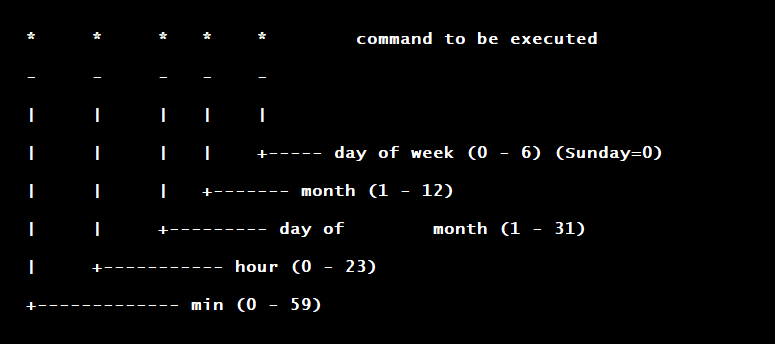 - -example of usage: - -1. delete file *foo* every minute - `* * * * * rm foo` -2. delete file *foo* every 15 minutes - `15 * * * * rm foo` -3. delete file *foo* every beginning of hour - `0 * * * * rm foo` -4. delete file *foo* every minute after 3 hours - `* 3 * * * rm foo` -5. delete file *foo* every day at 18:30 - `30 18 * * * rm foo` -6. delete file *foo* every beginning of month - `0 0 0 * * rm foo` -7. delete file *foo* on beginning of 1st,10th of month - `0 0 1,10 * * rm foo` - -The usage really simple, I now use it to renew my SSL certification and daily update bt-tracker. - ---- - -### tr - -`tr` is really useful when encountered situation that needs struggle with string. -Three frequency ways of using `tr` - -1. **shrink** multiple characters into single one - - `tr -s '[string]'` - e.g. `echo "ssssssspaaaaace" | tr -s 'sa'` would convert "ssssssspace" to "space" -2. **delete** specific character. I usually use it to delete white space or delimiter - - `tr -d '[string]'` - e.g. `echo "blog.garhve.com" | tr -d '.o'` would convert url to "blggarhvecm" -3. **convert** specific character to another one. - - `tr '[string1]' '[string2]'` - e.g. `echo "woopwon | tr "wo" "fe"` would result "feepfen" - ---- - -### cut - -I use `cut` mostly to get word from a string, especially get relative path from absolute path. Because I always want to loop to get same sub-directories file from different main directory, `cut` helps a lot. - -for now, I only use it one way - -`echo string | cut -d '[character]' -f position` -e.g. `echo path/to/most/inner/file | cut -d '/' -f1` this will give me word before first '/', which is 'path' - -Often, `rev` will co-work with `cut` to get last one word - -e.g. `echo blog.garhve.com | rev | cut -d '.' -f 1 | rev` this will give word after last '/', which is com. - -> *a worth noting here is that the `rev` command needs to appear twice because it usage is not so intuitive, it reverse whole string* -> -> `echo "hello world" | rev` will get 'dlrow olleh` -> -> `echo "hello world" | cut -d ' ' -f1 | rev` will give result of 'dlrow' -> -> `echo "hello world" | rev | cut -d ' ' -f1` will give same result, as 'dlrow' -> -> `echo "hello world" | rev | cut -d ' ' -f1 | rev` will give expected result, as 'world' - -### Daily update bt tracker - -I already learn shell script for a while.. so I wrote a simple script to test whether I really got used to it, but result is obviously, I need more and more practice to memorize commands. - -```bash -#! /bin/sh -#bt-tracker.txt -site=https://raw.githubusercontent.com/ngosang/trackerslist/master/trackers_all.txt - -file=/path_to_aria_directory/aria2.conf - -Addr=user@addr - -# Get bt-tracker and format it to fulfill aria needs, then store in variable -bt=$(curl $site | tr -s '[:space:]' | tr '[:space:]' ',') - -# sshpass is a software, that can allow me pass ssh password as argument -# so that I don't need to wait prompt -# 410 is the line of bt tracker resides, I now no other way to replace it. -$(sshpass -p 'password' ssh -T $Addr "sed -i '410d' $file | echo $bt >> $file") -``` - -> Usage of [tr](https://blog.garhve.com/index.php/archives/23/#tr) and [cut](https://blog.garhve.com/index.php/archives/23/#cut), expansion of 'command tips' is needed - -### Ways to find files or specific string in files - -In order to look up C definitions, I need to know where linux stores header files or which files store definitions I need. So that here comes up some methods to fulfill this need: - -1. `find 'path' -name 'file_name'` - -> e.g. `find / -name stdio.h` will return multiple location that stdio.h resides. this could expand to look for others -> -> 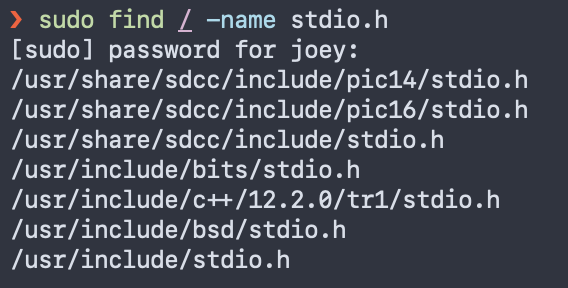 -> -> more info could see `man find` - ---- - -2. `grep -rnw 'path' -e 'pattern'` - -> e.g. `grep --include=\*.{h,c} -rnw / -e "from_kuid" will return string and filename that contains string. -> -> 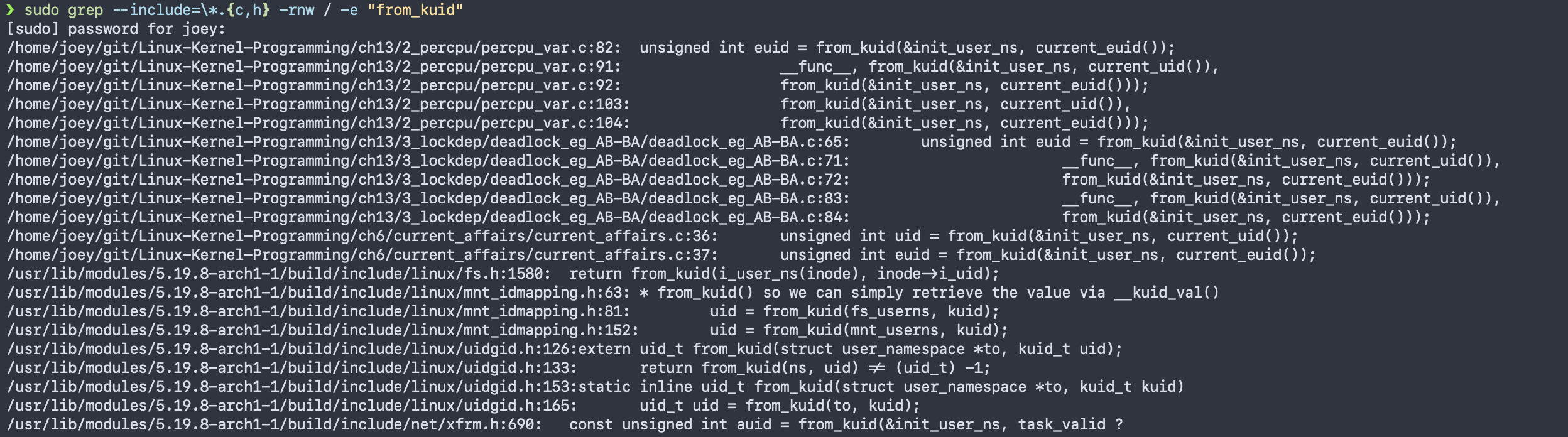 -> -> * `-r` or `-R` is recursive, -> * `-n` is line number, and -> * `-w` stands for match the whole word. -> * `-l` (lower-case L) can be added to just give the file name of matching files. -> * `-e` is the pattern used during the search -> -> Along with these, `--exclude`, `--include`, `--exclude-dir` flags could be used for efficient searching: -> -> * This will only search through those files which have .c or .h extensions: -> -> ```bash -> grep --include=\*.{c,h} -rnw '/path/to/somewhere/' -e "pattern" -> ``` -> -> * This will exclude searching all the files ending with .o extension: -> -> ```bash -> grep --exclude=\*.o -rnw '/path/to/somewhere/' -e "pattern" -> ``` -> -> * For directories it's possible to exclude one or more directories using the `--exclude-dir` parameter. For example, this will exclude the dirs dir1/, dir2/ and all of them matching *.dst/: -> -> ```bash -> grep --exclude-dir={dir1,dir2,*.dst} -rnw '/path/to/somewhere/' -e "pattern" -> ``` -> -> more info could see [man grep](https://ss64.com/bash/grep.html). diff --git a/content/post/mess with bash(2).md b/content/post/mess with bash(2).md deleted file mode 100644 index 3ce13f0..0000000 --- a/content/post/mess with bash(2).md +++ /dev/null @@ -1,275 +0,0 @@ -+++ -title = "Mess with Bash(2)" -date = 2022-09-29 -[taxonomies] -categories = ["code"] -tags = ["bash"] -[extra] -math = false -+++ -> More info is in this [tutorial](https://https://guide.bash.academy) -> Bash scripting [cheatsheet](https://devhints.io/bash) - -> all value expansions (ie. all syntax with a `$` prefix) can only expand inside quoted arguments if the argument was *double-quoted* . Single quotes will turn the dollar-syntax into literal characters, causing bash to output the dollar rather than expand its value in-place! - -*"Value expansions (`$...`) must **always** be double-quoted."* - - -*Never leave a value expansion unquoted.* - - -## Redirection - -### File Redirection - -**0 is standard input, 1 is standard output, 2 is standard error** - -`[x] > file, [x] < file` - -Make ***File descriptor***(FD) `x` write to / read from file. - -> `echo hello > ~/World` -> -> `read line < ~/Word` -> -> `rm file 2>/dev/null` - -### File Descriptor copying - -`[x] >& y, [x] <& y` - -make FD `x` write to / read from FD `y`'s stream - -> the connection to the stream used by FD `y` is copied to FD `x` -> -> `curl cip.cc > result 2>&1` -> -> `ping localhost > result 2>&1` -> -> ```bash -> # exec can be used to change the file descriptors of bash itself, -> # and if you use an x that doesn't yet exist, -> # bash will create a new file descriptor ("plug") for you with that number. -> # - in command is to close new FD 3 we'd created before. -> # >&- is to close FD 1, <&- is to close FD0 -> exec 3>&1 >mylog; echo moo; exec 1>&3 3>&- -> ``` - -### Appending file redirection - -`[x] >> file` - -make FD `x` append to end of the file - -> A stream to `file` is opened for writing in append mode and is connected to file descriptor `x`. The regular file redirection operator `>` empties the file's contents when it opens the file so that only your bytes will be in the file. -> -> `echo hello >> ~/world` -> -> `echo world >> ~/world` - -### Redirecting standard output and standard error - -`&>file` - -Make both FD 1 (standard output) and FD 2 (standard error) write to file - -> This is a convenience operator which does the same thing as `>file 2>&1` but is more concise. Again, you can append rather than truncate by doubling the arrow: `&>>file` -> -> `ping localhost &>result` - -### Here documents - -```bash -<<delimiter - Here document -delimiter -``` - -Make FD 0 read from the string between `delimiter`s - -> Here-Documents are great for reading blocks of text to command line. -> -> ```bash -> cat << EOF -> this is within here document -> I can write as many lines as I like -> and terminate with line of demiliter only -> EOF //end of heredoc -> ``` - -### Here strings - -`<<< string` - -Make FD 0 read from the `string` - -> Here strings are very similar to here documents but more concise. They are generally preferred over here documents. -> -> ```bash -> cat <<< "This, -> is the here strings. tab will also be read." -> ``` - -### Moving file decipher - -`[x]>&y-, [x]<&y-` - -Replace FD `x` with FD `y` and close FD `y` - -> Easy way of `[x]>&y, y>&-` -> -> ```bash -> # 3>&1-: copy FD 1 to FD 3 and close FD 1. -> # >&3-: copy FD 3 to FD 1 and close FD 3. -> exec 3>&1- >mylog; echo moo; exec >&3- -> ``` - -### Reading and writing with file descriptor - -`[x] <> file` - -Open FD `x` for both reading and writing to `file` - -> The file descriptor at x is opened with a stream to the file that can be used for writing as well as reading bytes. Usually you'll use two file descriptors for this. **One of the rare cases where this is useful is when setting up a stream with a read/write device such as a network socket**. -> -> ```bash -> exec 5<>aFile -> cat >&5 "Hello world" # make FD 1 write to where FD 5 currently writing, copy file descriptor FD 5 to FD 1 -> cat <&5 # make FD 0 read from where FD 5 currently reading, copy file descriptor FD 5 to FD 0, then cat will send content to FD 1 -> ``` - -Exercise - -> Q: fix `exec 3>&2 2>log; echo 'Hello!'; exec 2>&3` so that the message is properly saved into the `log` file and such that FD 3 is properly closed afterwards: -> -> A: -> -> 1. `exec 3>&1- 3>log; echo 'Hello!'; exec 1>&3-` -> 2. `exec 3>&1 1>&- 3>log; echo 'Hello!'; exec 1>&3 3>&-` - -## Expansion - -### pathname expansion - -1. pattern expansion is performed by bash before command even execute - - > `file *` will show info about all file in current directory. `*` will expand to content before `file` execute. - > -2. A *glob* is the name of the type of pattern supported by the bash shell. - - > basic glob name supported by bash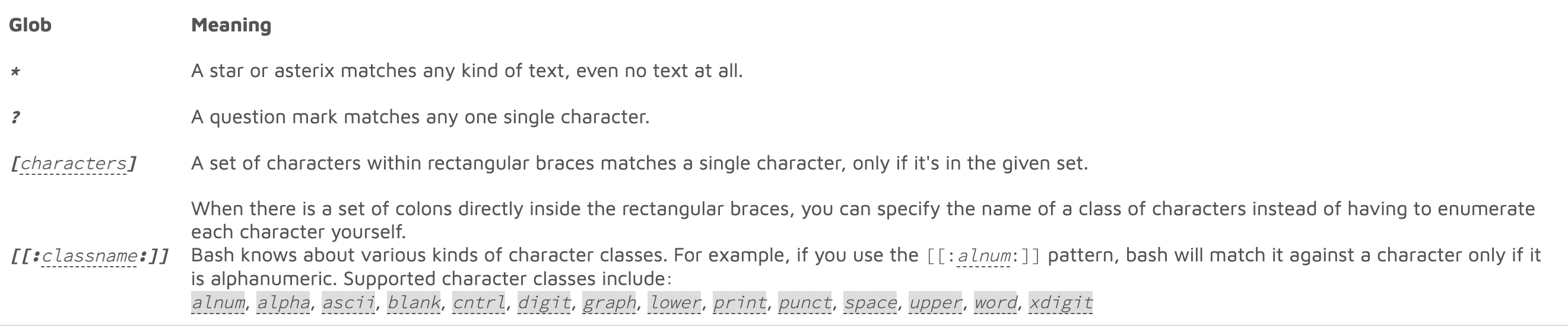 - > - > 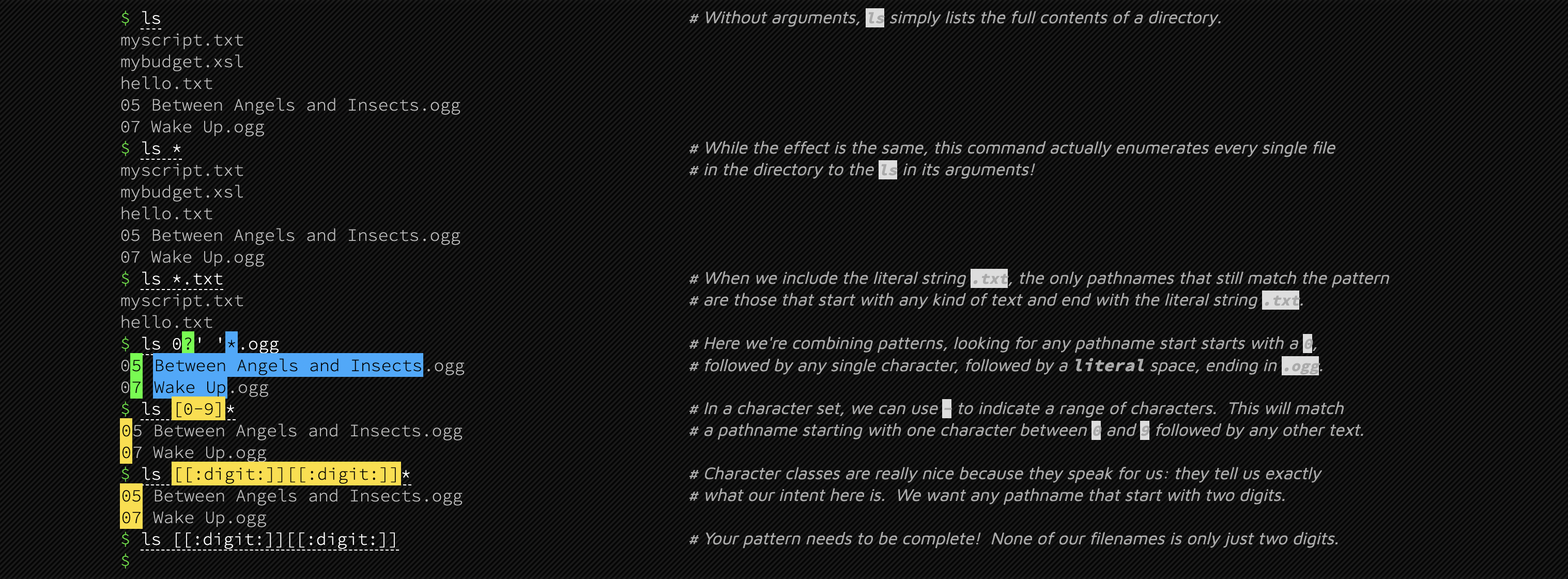 - > - > **Those glob will only affect current directory, explicit expression is required to working on other directory.** `ls /sub/*` - > -3. extended glob can be enable to get more powerful but also easy confusing feature of bash - - > bash: `shopt -s extglob` - > zsh. : `setopt extendedglob` - > 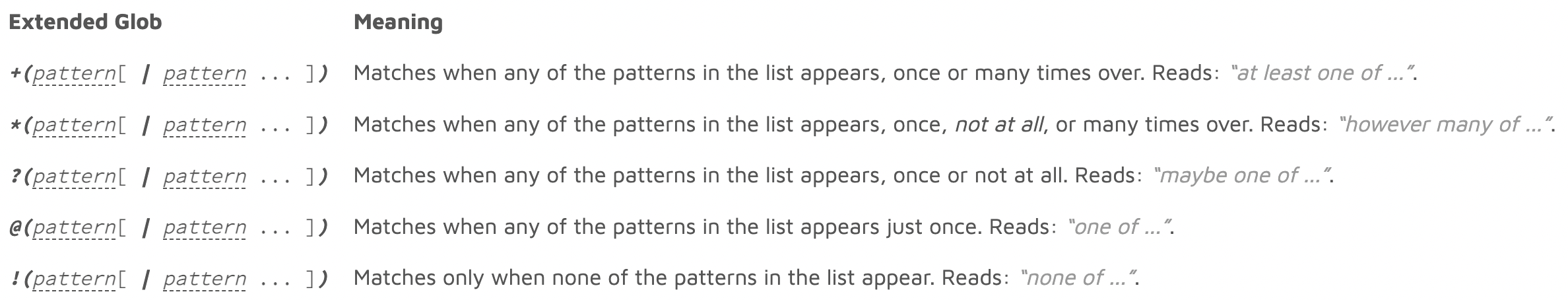 - > - > 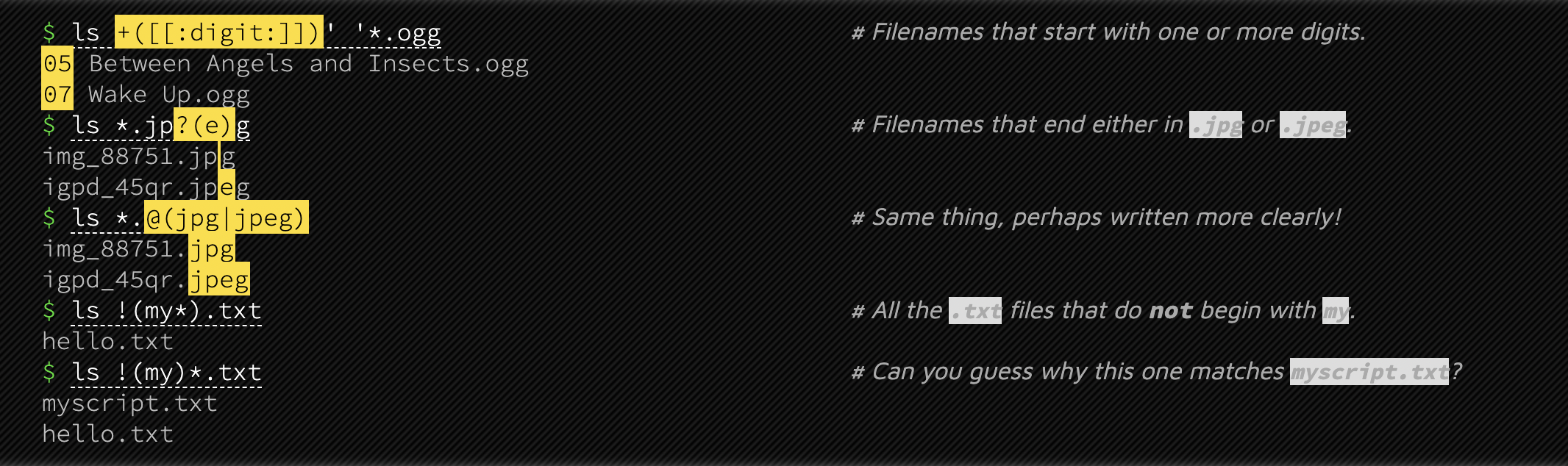 - > - -### Command Substitution - -we can expansion commands within commands, but must use double-quote `""` instead of `''` - -```bash -# this will output contents in hello.h to screen -cat hello.h - -# this will expand `cat hello.h` to real contents in -# file hello.h and concatenate to previous sentence -echo "file hello.h contains contents of $(cat hello.h)" - -# this will output 'file hello.h contains contents of $(cat hello.h)' -# without expand command in $() -echo 'file hello.h contains contents of $(cat hello.h)' -``` - -In command, `$()` is called *value expansion*, it consists of value-expansion prefix `$` and subshell `(...)`. A subshell is essentially a small new bash process that is used to run a command while the main bash shell waits for the result. - -## Parameters - -There are three kind of parameters: - -1. Environment Parameter -2. Positional Parameter -3. Variables - -### Environment Parameter - -environment variables exist at the process level. That means they are not a feature of the bash shell, but rather a feature of any program process on your system. They can inherit by children, but children's EV can't be given to parent. - -### Positional Parameter - -Just as name indicates, these kind of parameters indicate arguments' position, and always starting from 0. - -for example, imaging we have a script `rename`, arguments could be passed to it to extend its usage: - -`rename dir name` there, we passed `dir` and `name` as argument, so that positional parameters in script would be `$1` and `$2`, representing arguments respectively. after `$2`, such as `$3` is unset since there has no more argument. - -> Positional Parameter is read-only - -a new usage: `bash -c 'ls "$1"' -- '/home'`. This will working like `ls /home`, dash is necessary since it is first variable in shell we ran commands and it makes positional value of arguments populated after it stand as we expect in shell single-quoted command gonna run in. - -### Special Parameter - -Special parameters are parameters whose name is a single symbolic character, they are used to request certain state information from the bash shell. Like positional parameter, they are *read-only*. - -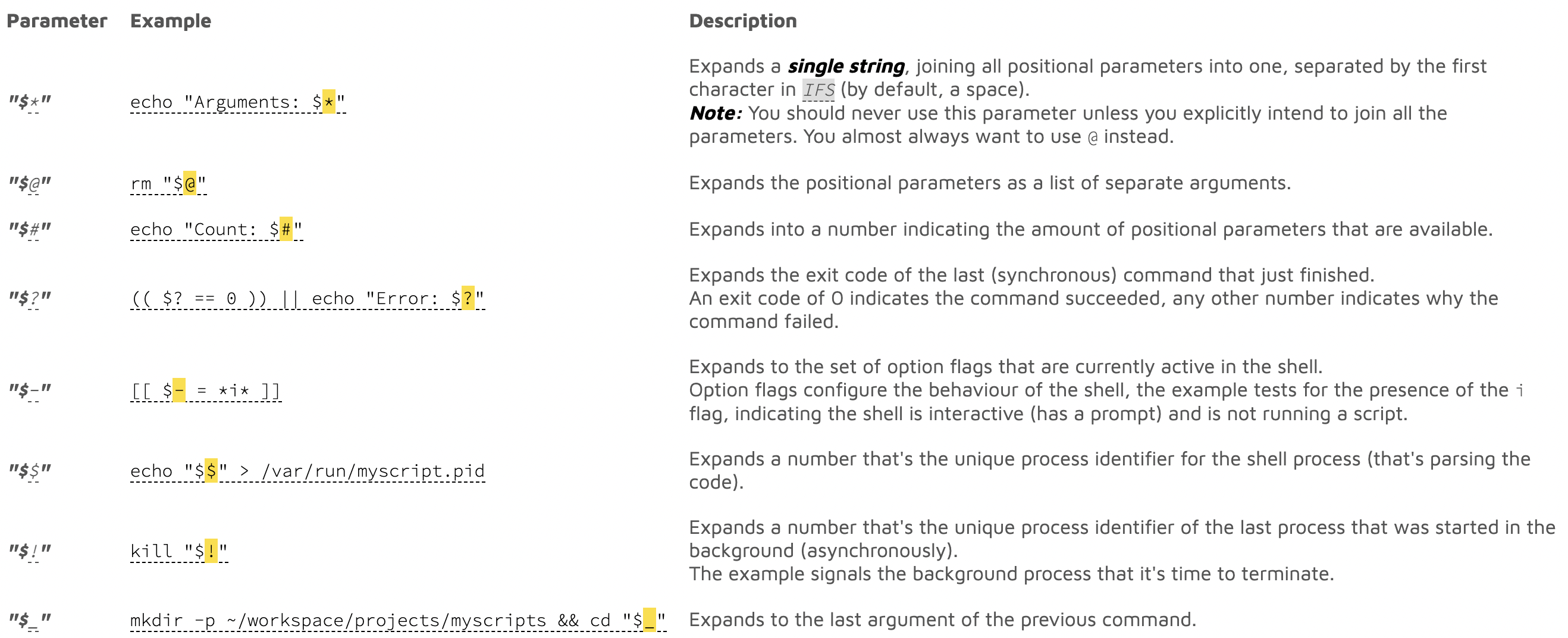 - -### Variables - -definition: `name=value` *//no space around `=` like other programming language support* - -call: like *command expansion*, using variable is to expand it with prefix `$`, e.g. `$name` - -* Keep in mind, Expansion should always be double-quoted * - -### Parameter expansion - -> [GNU material](https://www.gnu.org/software/bash/manual/html_node/Shell-Parameter-Expansion.html) - -we expand parameters by prefixing their name with a `$` symbol - -> e.g. `name=me; echo hello "$name"`. `hello me`. - -In addition, we can put braces (`{` and `}`) around our parameter, which indicates where variable is about to begin and end. - -> e.g. `name=orange; echo there are 4 "${name}s"` `there are 4 oranges`. -> -> ```bash -> name=orange -> echo "there are 4 ${name}s." # there are 4 oranges. -> echo "there are 4 $names." # there are 4 . -> ``` -> -> here, we put `{}`around`name`so that bash can be told that suffix `s` is not a part of variable. otherwise, it will treat `names` as parameter and looking for its value, which is none in our example. - -parameter expansion brings up a powerful feature: *parameter expansion oerators* - -> While expanding a parameter, it is possible to apply an operator to the expanding value without alternate original value. -> -> I use these mostly -> -> ```bash -> # remove string before pattern ${name#pattern} shortest ${name##pattern} longest -> # remove string after pattern ${name%pattern} longest ${name%%pattern} shortest -> # delete first matching pattern ${name/pattern} -> # delete all matching pattern ${name//pattern} -> # substitute pattern with string ${name//pattern/string} -> -> foo="foo-bar-foobar" -> echo ${foo#*-} # echoes 'bar-foobar' (Removes 'foo-' because that matches '*-') -> echo ${foo##*-} # echoes 'foobar' (Removes 'foo-bar-') -> echo ${foo%-*} # echoes 'foo-bar' -> echo ${foo%%-*} # echoes 'foo' -> echo ${foo/-} # echoes 'foobar-foobar' -> echo ${foo//-} # echoes 'foobarfoobar' -> echo ${foo//-/_} # echoes 'foo_bar_foobar' -> ``` - -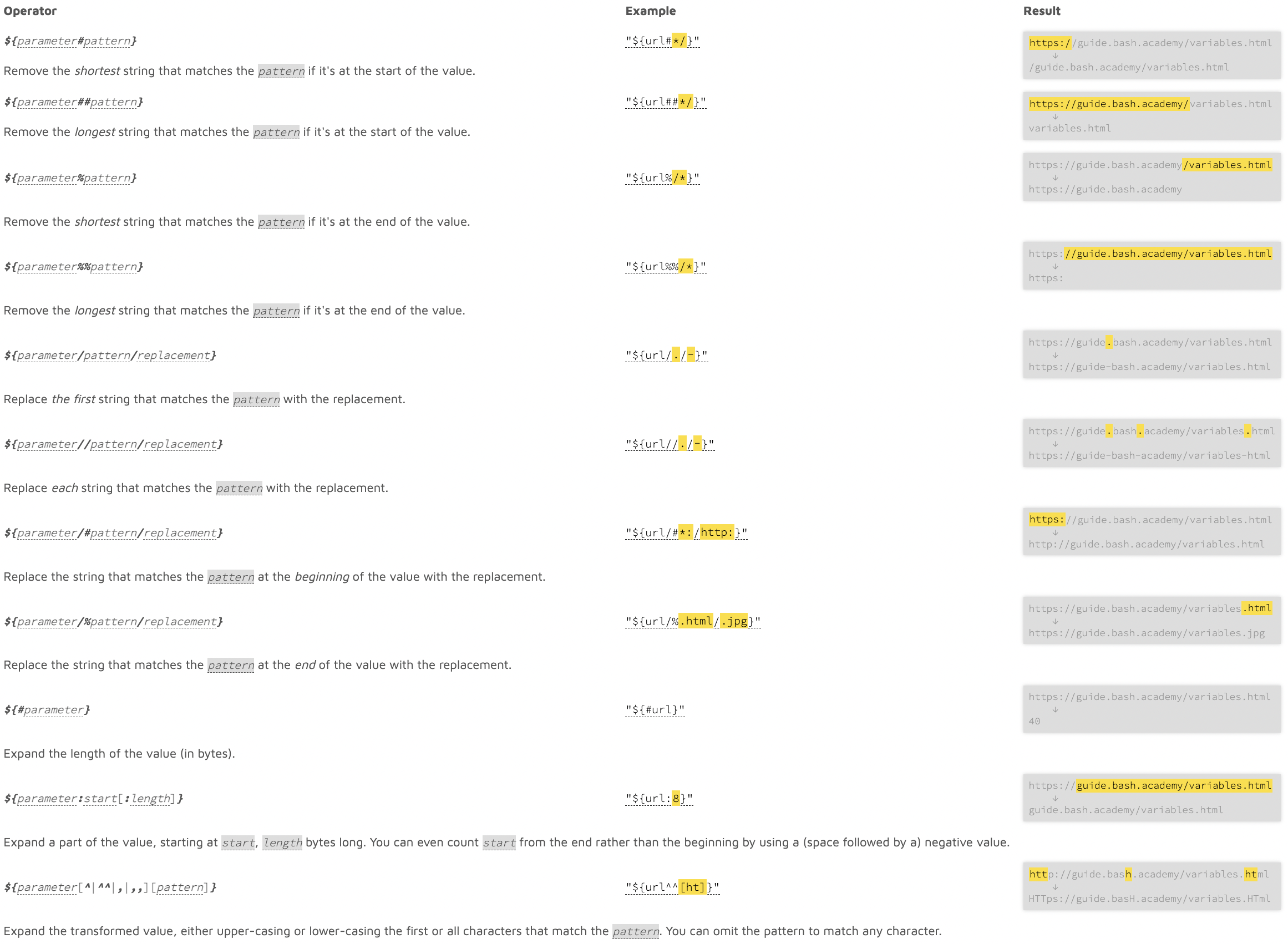 diff --git a/content/post/no problemo.md b/content/post/no problemo.md deleted file mode 100644 index 0728fa0..0000000 --- a/content/post/no problemo.md +++ /dev/null @@ -1,18 +0,0 @@ -+++ -title = "No Problemo" -date = 2022-12-14 -[taxonomies] -categories = ["period"] -tags = ["gibberish"] -[extra] -math = false -+++ - -My feeling to express are fading... Not sure how I know it, just got this sense. - -Recently, I picked up an anime named "[The Simpsons](https://en.wikipedia.org/wiki/The_Simpsons)" which I watched first episode back in highschool. -This first time was not gave me too much impression. -but I fell in love with it right after re-watched first episode! So I downloaded the half of the whole series. - - -The anime is just about diff --git a/content/post/past is great.md b/content/post/past is great.md deleted file mode 100644 index 151ddb3..0000000 --- a/content/post/past is great.md +++ /dev/null @@ -1,25 +0,0 @@ -+++ -title = "Past Is Great" -date = 2022-11-07 -[taxonomies] -categories = ["period"] -tags = ["gibberish"] -[extra] -math = false -+++ -Lately, there’s a sign has been keeping jumping out in front of my eyes. That the past is great! - -First is in the movie Midnight in Paris, directed by Woody Allen, which I just finished a week ago. It tells a story of how a screen writer loves 20th century because his loving artists all living in it. Though he finally realized that he loves past because the present is imperfect. - -Second is my YouTube keeps suggesting songs that got me reminiscence bump. Such songs that remind me when the time power cut is regular and the phone has not yet existed. I still remember the feel when I am wrapped in quilt and watch TV in the cold night... dizzy. - -Third just happened now, I was gonna start watching Doraemon, and the title of the episode I’m getting at is ‘Past is Great’, seriously??? - -even two of them would tell me the present is better than past, I still miss past. Midnight in Paris said we love past because present unsatisfied. And 'Past is Great' shows us comparing of ancient and modern lives style. Both views are most people miss about past, either think their life sucks or just wanna experience life in past. - -Well, I'm not both... I miss past is that it is fixed, it is unchangeable. No matter what we do now, past is past, it right there, waiting to be read. this feel just like when I watch shows or movies. I'd want to know what ending it will be, and release my imagination along with shows to get that result. - -Same thing happens here. Few scenes I remember, or the music I think familiar, but I don't know when or where I experienced it, I would start my imagination. Maybe I was doing something funny, maybe I was going to somewhere nice, maybe... maybe... then, I got here. The beauty part is, I always thought nice thing, and it always make me feel ease. That's good enough for me. - -I said there's this sign... Actually, not really. Just some shit things happend recently that make me want to run away. The 'sign' just is what I want to see now, not that it really a sign. - diff --git a/content/post/测试自动创建博客.md b/content/post/测试自动创建博客.md deleted file mode 100644 index 6ea2af8..0000000 --- a/content/post/测试自动创建博客.md +++ /dev/null @@ -1,77 +0,0 @@ -+++ -title = "测试自动创建博客" -date = 2022-12-09 -[taxonomies] -categories = ["period"] -tags = ["gibberish"] -[extra] -math = false -+++ - -hugo挺不错的,就是太麻烦了。以下几点都是在使用时遇到的一些问题: -### 写作 -编辑器随便用个支持MD的就行了,这句陈述挺好。 - -但现实是,我家里一台MacBook,一台arch Linux的Thinkpad,公司一台MacBook。 -所以跨平台对我来说就很重要了。我有点洁癖,家目录我都在努力的把config和local -文件整合在各自不同的区域名以至于不那么乱。在每台电脑上下个markdown editor, -同步文件再在每台电脑上额外加个云,想想我都受不了。 - -不过目前我试过了一个软件marktext,功能和UI都很不错,但由于同步 -问题我不太想用。 - -其实我比较倾向于下载个web app搭在我raspberry pi上,再通过公网挂出去, -达到我在任意地方都能使用的目的来着,但目前的app总有这样那样的问题 -使我不是很满意,也就一直耽搁着了,现在也就是通过ssh直接到我的arch里 -直接使用vim写文章,有点别扭... 用vim写markdown。并且由于通过ssh到电脑里写的文章,预览比较困难... -先将就一下吧,看看有没有什么好的办法解决它。 - -### 图片 -图片怎么管理原本也是个问题,我买入了一个存储桶并配置好了nginx, -但这比较适合fetch图片,当我截了新图要上传时,要么登录存储桶要么scp到 -服务器去上传,而且传好后的url也是一个麻烦事。试了各种方法都不太行之后。 - -在Mac端我用了uPic,这个比较方便的是不止可以传图片,其他文件需要 -保存了也可以通过它上传,并且,它支持上传后直接拿到自定义对url,对于 -我自定义了域名去匹配nginx的规则很方便。而且只需第一次配置好, -后面使用即可。 - -Linux端呢,则暂时没有什么好办法,只能老老实实打开网页上传了~ - -### 发布 -Hugo的发布其实也是一个问题。在上面说过,我有洁癖,其实我还有一些强迫症。 -自从GitHub被微软收购后,我很少使用了。虽然我只是一介平民,但我还是希望 -尽可能将我不同的指纹分散隔离开来。我用了我自有的服务器去托管我的一些服务, -其中便包括这个博客。 -Hugo我是安装在我的Linux上,我并没有让它接入公网。我有在服务器上托管了一个 -cgit来当我的私人仓库,于是理所当然的,我把public给git到服务器上了。 - -原先,发布一篇博客我的流程为, -> hugo new post -> vim 找到文章 -> 保存或者发布 -> 然后到public文件夹 -push出去。 - -太麻烦了,我就写了个简单的脚本来简化一下流程,反正是自用的,所以也不用考虑 -怎么处理不同的位置,并且原先由于发布比较繁琐,草稿就都存在本地了,现在 -我也可以直接将草稿发布出来,看得见,我才有动力写~ - -这片文章的出现,也只是我想确认一下能不能正确处理好中文内容。这样一说,突然想起来编辑也挺麻烦的。。 -也许可以将代码优化下以后就省心了,哈哈。 - -更新:拖了三天,终于把代码补完了~ [blog.sh](https://git.garhve.com/codes/tree/bash/blog.sh?id=46e07255bbe67b1dbf93dcd7f33e25f10eb8f8de) -```bash -# usage: prog new/edit/push [en/cn] - -push() { - read -r -p "Do you want to push?[y/n] " ans -... -[ $# -lt 1 ] && echo "usage: $(basename $0) new/edit/push [en/cn]" - -[ $1 == "new" ] && new "$2" -[ $1 == "edit" ] && edit "$2" -[ $1 == "push" ] && push -``` - -以后只需要在文件夹里`./blog.sh action language` 即可。 -大大方便了使用呀。 - -也许以后就能多写写了(bushi) diff --git a/content/post/随笔1.md b/content/post/随笔1.md deleted file mode 100644 index f088e21..0000000 --- a/content/post/随笔1.md +++ /dev/null @@ -1,38 +0,0 @@ -+++ -title = "随笔(1)" -date = 2022-12-20 -[taxonomies] -categories = ["period"] -tags = ["gibberish"] -[extra] -math = false -+++ -真冷啊,我浑身打了一个激灵。凛冽的狂风在我推开家门的一瞬间便一拥而上, -刮得我脸颊生疼。那一瞬间,我有些恍惚。 - -我原本是打算去药店看看能不能买点退烧药的。自从封控政策放开后,感染数便直线上涨。 -打开网络,目光所及之处,尽是发烧头疼。我周围持续了一段时间的风平浪静, -但在新冠的淫威下,终究是落陷了。 - -虽说感染与否,我都抱以无所谓的态度,每日戴着口罩, -与其说是害怕,不如说已成习惯。无论去哪儿,出门必定提前找好口罩戴在脸上, -如同虔诚的信徒在出门前祈求关公玉帝佑我此行平安。 -但我女朋友则 vice versa,每天担心自己感染,公司家里两点一线绝不多走, -不仅催促我多囤药,口罩也要戴双层。 -我觉得有些小题大做,却又能理解这种心情。新冠病毒的威力让人琢磨不透。 - -下班到家,离6点还差半个钟头。我盘算着今天可以去看场电影。疫情发生快3年来, -我感觉已经很久没有正常生活了,心里也一直憋着一口不知缘由的闷气。 -看场被称为“视觉盛宴”的阿凡达,也许能 refresh 一下我的心情。但刚放好东西, -还未等我开口邀请,她便摸着自己的额头说,我,好像发烧了。 - -我再无法置身事外。我需要弥补之前的过错。我们没有布洛芬,没有抗原, -甚至连体温计也没有。而原因,则是我的漠不关心,没有提前准备好这些该死的东西。 -电影没法去了,我需要出门买药。 - -重新穿好衣服,我打开房门走了出去。脸上的寒冷让我惊觉,我没戴口罩! -即使在这逼仄的楼道中,冬日的风依旧可以肆无忌惮打在我脸上。清新的空气钻进我鼻腔, -令我大脑为之一振。于是我走至楼道阳台,贪婪地呼吸着未经过滤的空气。轻松的耳朵和下颊如此令我沉醉。 -我忘记了思考,我生而自由。 - -甩甩脑袋,我下了楼,还有退烧药等着我去买。 |
